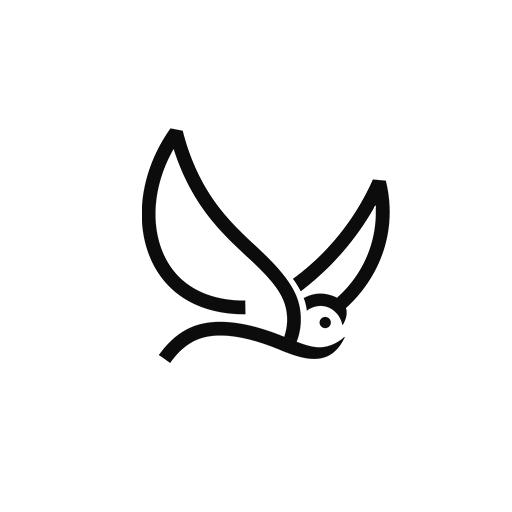Keeping your Countertop EFTPOS terminals protected is all about implementing safe practices and smart, preventative habits. If you run a business where multiple employees have access to the terminal, make sure they all take on these habits as well, because they are crucial to maintaining the privacy of the banking information that passes through the machines every single day.
The below tips are small things you can add into your day, which have a huge payoff. Read on to learn about our recommended methods for protecting your business, as well as your customers.
Signs of EFTPOS Tampering
Hackers in the modern world tend to operate by adding rogue software onto existing terminals, and the software redirects the card information that would usually be sent to the bank to a third-party server for harvesting. People can accomplish the same goal by swapping the physical terminals out; this is especially easy with a Wireless EFTPOS machine.
To make sure you haven’t been duped, you should always be checking your EFTPOS machine for any sign of physical tampering, as this can indicate that someone has changed it in some way. Here are a few signs that someone has done something to your EFTPOS machine:
- Noticeable damage or scratches on the terminal that weren’t there before.
- Any stickers that have been removed or replaced.
- Changes in cabling.
- Any new equipment attached to the machine not sanctioned by a qualified technician.
You should also make sure to keep your software safe by ensuring the serial number on the base of the unit matches the serial number you have recorded, or the electronic serial number stored in the terminal. Double down by checking the merchant name on your merchant receipt as this will ensure the terminal is registered to you, not transferring money or data elsewhere.
What to Do When You Get Your Terminal
When you register a new terminal, it’s important to do a couple of things that will discourage hackers from targeting you in the first place.
- Place the terminal somewhere easily accessible for the customer, but somewhere only they can see the PIN. It should never be in a position that can be easily recorded.
- Check with your payments/terminal provider about the maintenance schedule and the credentials of their workers. This way, you’ll know if someone who claims to be an EFTPOS service technician is real or fake.
- Return any old terminals to your provider to make sure it—along with all secure information—is safely disposed of
Daily Habits to Keep Your Terminal Secure
Every day presents a new opportunity for thieves to get to your EFTPOS terminal, so by implementing these daily habits you will make secure transactions much easier to ensure.
Always make sure to keep your EFTPOS terminal secure when you leave the store. This prevents anyone unauthorised from getting to it and swapping it out, adding a skimmer, or altering the back end information to change payment destinations. This also applies to your receipts that print full card data (EOV). Keep them safe!
Check your receipts. Always check the merchant name on your receipts to make sure that payments are still being transferred through to your business’ bank account. Software to reroute payments is prevalent, and it’s important to stay ahead of it.
Always keep an eye on the terminal when working. Don’t leave the terminal unattended at any point with people in the store. It’s also ideal to supplement this with the installation of security cameras, as this will help to identify anyone tampering with the machine if you do have to dash away.
Ensure your anti-virus is up to date. For every piece of software, there is always a back door for people to sneak through. Make sure you don’t give them a chance by keeping your anti-virus up to date at all times.
Above all, stay alert and stay smart. You never know who wants to access payment information, so suspicion is your friend.
Keep your business safe from scams
Talk to Skyzer, your best source for all reputable EFTPOS information, software updates, and EFTPOS hire. Our friendly team is always on standby for any questions you might have, so Call Us today!